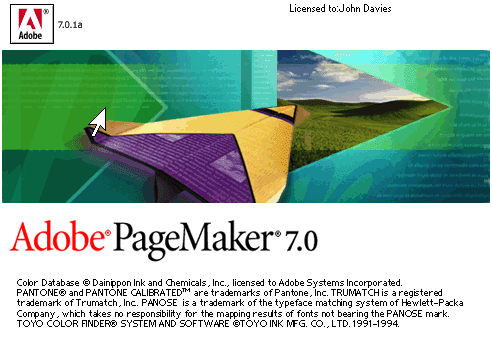Home Page
Installing and Setting Up PM7's Export… Adobe PDF… using the “Application” CD-ROM
(PDF = Portable Document Format)
Note: This tutorial covers PageMaker 7.0 and Distiller 5 on Windows2000.
To use PM7 with Distiller 6, the patch to PM7.0.1a is required - click here to download it.
The current retail version of PageMaker is PM7.0.2 which is bundled with Distiller 6. The installation is similar on WinXP.
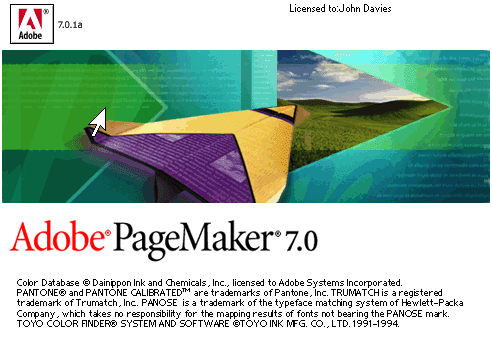
PageMaker's Export… Adobe PDF… divides PM users into two groups: those who swear by it; and those who swear at it.
However, there is no reason why it shouldn't work as intended, and if you wish any hyperlinks created in PM7 to be available
in your PDF, then Export… Adobe PDF…is the way to do it. The other way is to use Adobe Acrobat, but then not all PM
users have a copy of Acrobat, so having Export… Adobe PDF… work reliably becomes important.
These few illustrated pages should make sure PageMaker's Export… Adobe PDF…is correctly installed and operates without any problems.
Before you start:
- If you are using Win2K or WinXP, make sure you are logged
in with Administrator privileges, and preferably as the workstation
administrator.
- To avoid problems, install the Adobe Postscript Driver before
installing Distiller.
The route to installing Export… Adobe PDF… and getting
it to work is:
- Install PageMaker
- Install the Adobe Postscript
Driver
- Install Distiller from the
PM7 application CD
- Install Adobe Reader
- Checking
These pages offer help and guidance
- Troubleshooting
- Demonstration of Lesson 3 from Adobe PageMaker
"Classroom in a Book"
Top Site last updated on 7th October 2009 - broken links updated 9th October 2014