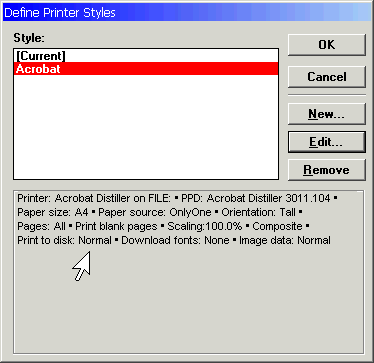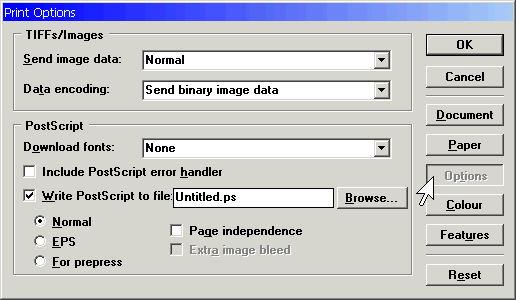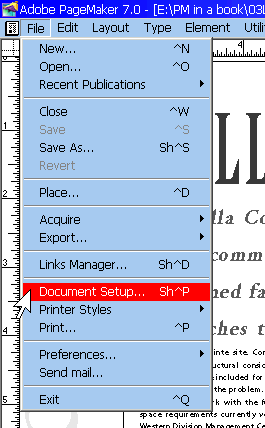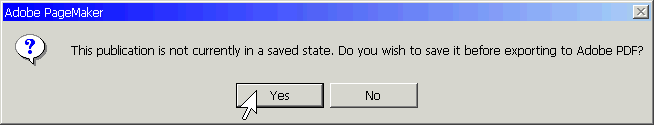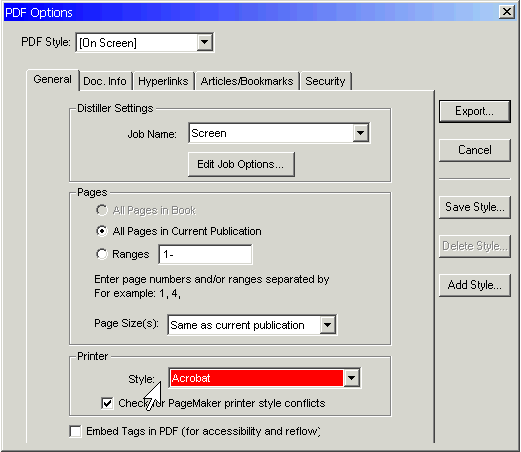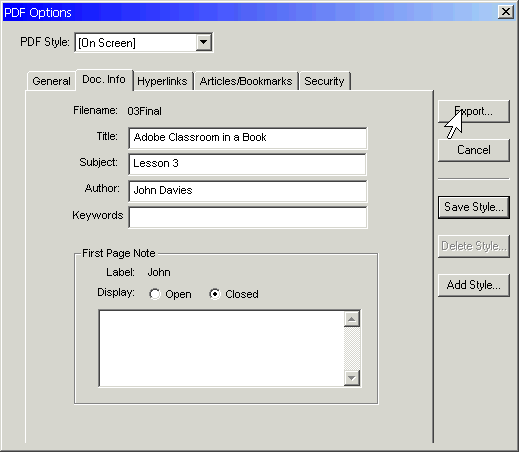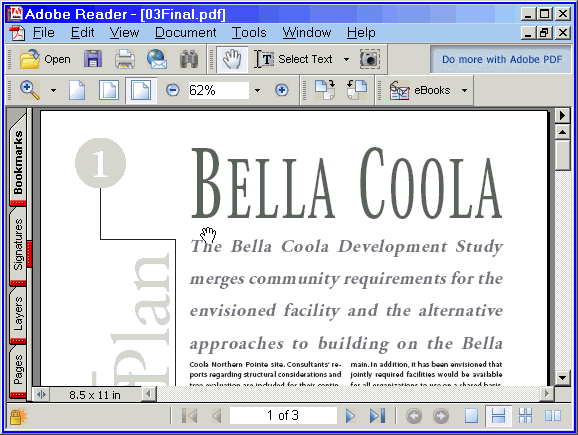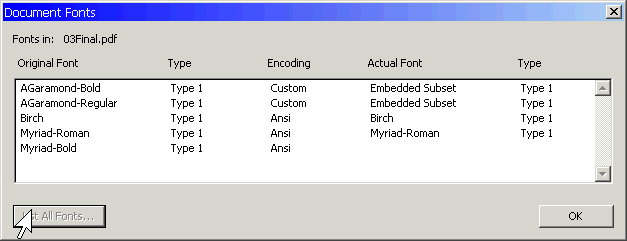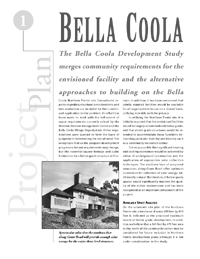7. Demonstration of PageMaker's Export… Adobe PDF…
Using the example 03final.pmd from Lesson 3 of Adobe's "Classroom in a Book" for PageMaker 7.0
1. |
Check the Acrobat Printer Style:Load up PageMaker but do not open any publication. You should see something like this when you select Acrobat. |
|
|
|
|
The key items are "Acrobat Distiller" and the "Acrobat Distiller 3011.104" PPD. If you do not see "Acrobat Distiller" and the "Acrobat Distiller 3011.104" PPD, then you need to investigate further. Click here for details of installing Acrobat Distiller. Here are the options I use. |
|
|
|
|
| Back | Click OK when you're happy. |
2. |
Check the "Compose to Printer":Now open the Classroom in a Book file 03Final.pmd. I'll assume
you have all the required fonts installed. |
|
|
|
3. |
Change the "Compose to Printer":The "Compose to Printer" for the file 03Final.pmd, although Distiller, is not exactly the same as on the local system, so it needs to be changed. |
|
|
|
| Click OK. | |
4. |
Begin the Export…Adobe PDF… macro:You may see this. |
|
|
|
5. |
Set the PDF OptionsMake sure the Printer Style is set as "Acrobat" as above. |
|
|
|
6. |
Enter the Document Info:Click on the Doc Info tab. |
|
|
|
7. |
ExportClick Export! |
|
|
|
8. |
Name the PDF:You will be offered the PageMaker filename the PDF extension. |
|
|
|
9. |
Adobe Reader opens:How long this takes depends on the complexity and size of the PM file and the power of your PC. But this file from "Classroom in a book" is small and the PDF opened on my system before I could take any screenshots of what was happening. |
|
|
|
10. |
PDF Document Summary:It shows it was created by PM7, 148Kb and the US page size was retained despite all the metric defaults. |
|
|
|
11. |
Check fonts:Click File -> Document Properties - > Fonts to check the fonts have been embedded to ensure authentic reproduction. |
|
|
|
12. |
03Final.pdf:(Click on the links above to open 03Final.pdf in another browser window, or use your secondary mouse button and click"Save Target As…" to download 03Final.pdf to you local sytem. 148Kb) |
13. |
Still need help?:Click here to access the PageMaker section of AdobeForums for User-to-User support. |
| Home | Next | Install PM7 | Install PS Driver | Install Distiller | Install Adobe Reader | Check | Troubleshoot | Demo |