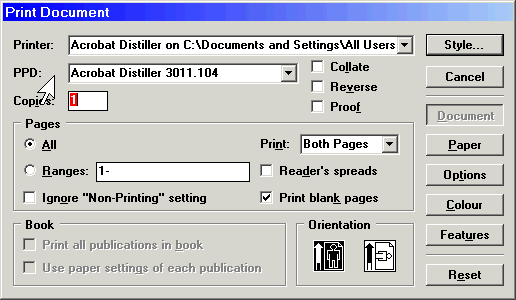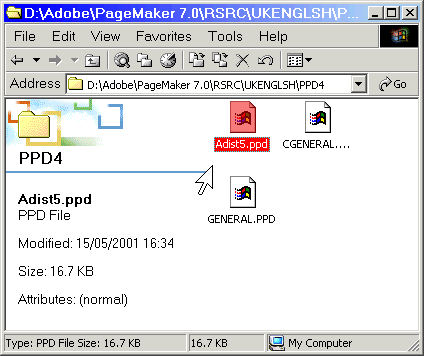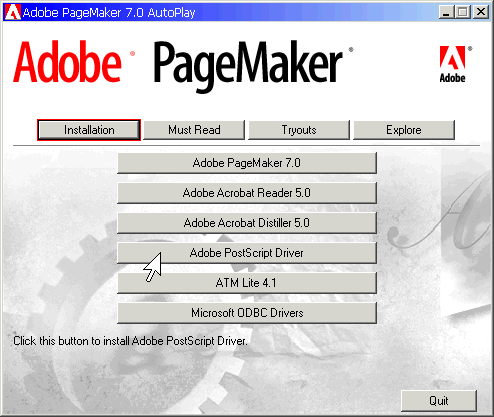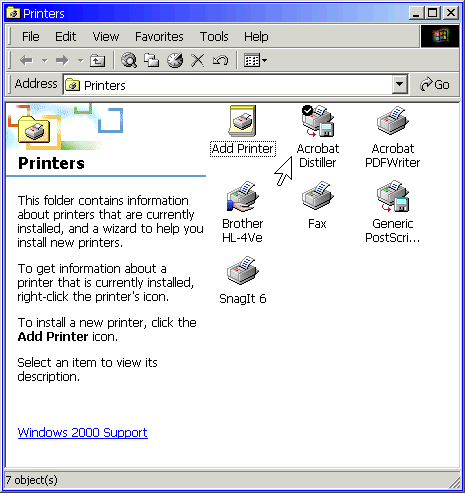1.
Basics:
PPD means PostScript Printer Description. To learn about PPDs, click here to open the relevant page from Adobe.
The filename for the Acrobat Distiller PPD is ADIST5.PPD. When correctly installed, it appears in the PM print dialogue as "Acrobat Distiller 3011.104". This is the PPD to use for PM's Export…Adobe PDF… If you wish to use another, I assume you know what you are doing.
PageMaker is probably unique in that it requires PPDs to be installed in particular folder of its own - it will not find PPDs located in the Windows\System folders.
The folder where PM looks for PPDs is: [pmdir]\RSRC\[language]\PPD4.
On a PC with only a C: drive and default install, it will
more than likely be
C:\Program Files\PageMaker 7.0\RSRC\U?ENGLSH\PPD4
(The default folder for [pmdir] is [program files]\PageMaker 7.0, which is usually C:\Program Files\PageMaker 7.0, but you may have installed PM elsewhere. [Language], for English, is either UKENGLSH or USENGLSH.)
With a clean install of PM, Distiller and the Postscript Driver from the PM setup CD, all the above is taken care of, and in my experience it has always "worked out of the box". Many others have not found this to be so.
2.
Locating Adist5.ppd:
It's possible that Adist5.ppd is already on your local drive.
To find Adist5.pdd, click Start -> Search -> Find Files or Folders, and enter "Adist5.ppd" (without the delimiters) into "Search for files or folders named:"
If it is already in PM's PPD4 folder, then fine. If not, then COPY it to PM's PPD4 folder.
If Adist5.pdd is not found on on any of your drives, it can be downloaded from Adobe.
Click here for Adobe Acrobat Distiller PPD (Adist5.ppd)
for Windows. (WinZip
needed)
Click here for Adobe Acrobat Distiller PPD for
Macintosh. (Stuffit
needed)
3.
Installing the PostScript Driver:
This can be done either from the PM Setup CD:
or by downloading the genuine Adobe PostScript driver and
installer from Adobe:
Click here for the Windows (UK/US English)
driver or click here for all the Mac versions
Note: The download from Adobe has a more recent version of the driver than the PM7 CD, and is to be preferred.
If everything is installed correctly you should see something like this.